![]()
1. Abstraction
We are going to learn how to determine whether a device supports HEVC videos on Web Browser, mainly recent versions of Chromium.
2. Introduction
On recent releases of Chromium, starting from version 107, HEVC, H.265 video format is being supported.
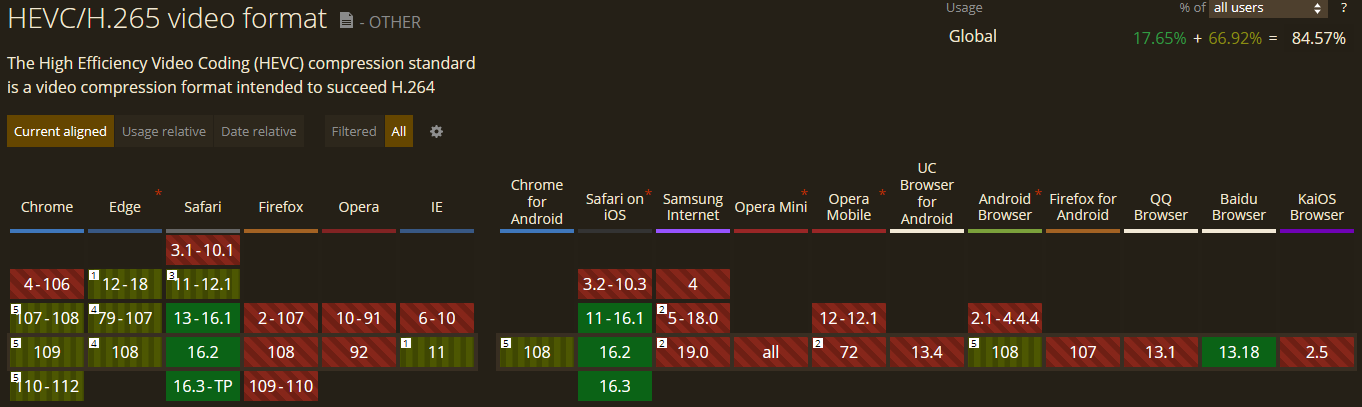
In detail, HEVC videos are playable if you are using chromium 107 or later, and Windows 8 or later, or Big Sur if you are on Mac, or Chromium > 108 if you are on Linux, and with Hardware Support. Check out https://caniuse.com/?search=hevc if you want to see it by yourself. Also, you can check if your browsers can play HEVC videos in the link: https://cconcolato.github.io/media-mime-support/#other_video_codecs
It's quite surprising to see Chromium support started very recently considering that HEVC videos has become ubiquitous and most devices have started supporting HEVC natively for more than half a decade.
Anyway, to provide Web users with the best quality videos, Web developers might want to provide H.265 videos over H.264 ones for those who are qualified. But Also, you need to provide fallback H.264 videos for those who are not qualified.
You may think of a video element with several source elements inside.
<video>
<source src="/h265.mp4" type="video/mp4">
<source src="/h264.mp4" type="video/mp4">
</video>
If you specify HEVC video source first, Web Browser will try to show the HEVC video first, then H.264 video. However, if you test on devices without HEVC support, you might witness that it malfunctions, showing the HEVC video, on recent Chromium browsers.
This is because you did not provide detailed type of the video.
Web browsers, at least Chromiums, do not know or care whether
a video file is actually playable or not.
You need to specify what codecs the video is encoded with.
Thus, you need to find a way to specify HEVC codecs.
Most of online resources tell you that
you can put codecs="hvc1", like below.
<source src="/h265.mp4" type='video/mp4; codecs="hvc1"'>
NOTE You can alternatively use
type="video/mp4; codecs="hvc1""If you want to wrap the string inside double quotes.
...or codecs="hev1". hvc and hev are synonyms, at least
in the world of source elements.
However, this is again wrong. Test the following JavaScript code on Chromium browsers with HEVC support.
const video = document.createElement('video');
console.log(video.canPlayType('video/mp4; codecs="hvc1"'))
On Chrome 108, it logs an empty string '' meaning that the browser cannot play
that type of videos.
However, On Safari on Monterey M1 Mac, it shows 'probably'!
Why does this happen?
3. Why codecs="hvc1" doesn't work on Chromium
This is because Chromium's intention to strictly oppose
using ambiguous codec identifiers for HEVC.
Refer to Chromium's test code on canPlayType.
As you can see from the link, this is source code of Chromium 108.
// Copyright 2020 The Chromium Authors
// Use of this source code is governed by a BSD-style license that can be
// found in the LICENSE file.
...
// Don't allow incomplete/ambiguous codec ids for HEVC.
// Codec string must have info about codec level/profile, as described in
// ISO/IEC FDIS 14496-15 section E.3, for example "hev1.1.6.L93.B0"
'hev1',
'hvc1',
This clearly shows that Chromium outputs an empty string to suppress the use of
incomplete codecs identifiers. There are numerous codecs and profiles within HEVC.
Saying probably on ambiguous specifications may result in unintended errors.
What if the device does support HEVC 8 bit depth videos
but not HEVC 10 bit depth videos?
What if the video resolution is so huge, like 8K (7680x4320)?
Does every device with H.265 support support that large resolution?
Therefore, in order to correctly determine whether a device supports your videos, it's safe to specify the detailed codecs. This philosophy has been applied way back, at least Chromium 62.
4. Solution
Therefore, Find the exact codecs your videos are encoded with. If you don't know what codecs your videos use or it's just because you are too lazy for this, pick a codec that is absurdly high so that if a device support that high-end codec, it's absolutely nonsense that the device does not support your videos.
There are some codec identifier examples on https://dashif.org/codecs/video/.
They are the organization to help build MPEG standards and
create interoperability guidelines.
It consists of well-known companies, such as Microsoft and Google.
I would pick hvc1.2.4.L153.B0 to 99.9% make sure
that browsers support your HEVC videos.
By the way, there is another powerful JavaScript API you can use to
get detailed codec support information
with which you can specify content type, resolutions,
and even bitrate called Media Capabilities.
https://developer.mozilla.org/en-US/docs/Web/API/Media_Capabilities_API