We all agree that React is awesome compared to the era where we all had been suffered from doing Vanilla JavaScript to render DOM without JSX, reactive states, and much more. There is no doubt that React has the biggest ecosystem among SPA tools, that's why more and more people try to learn React as time goes by.
It's my pleasure to use React at home, at work. However, nothing can be perfect or satisfy everyone on the earth. There are a few things that I really don't like in React.
States as a Snapshot
In React's functional component, you create a state calling useState
function and it returns an array of the state and a setter.
And the state values are from a snapshot right at the moment when a component renders.
It does not gurantee the latest state value will be fetched inside states.
import { useState } from 'react';
export default function App() {
const [number, setNumber] = useState(0);
return (
<>
<h1>{number}</h1>
<button onClick={() => {
setNumber(number + 1);
setNumber(number + 1);
}}>+2</button>
</>
)
}
Consider the above example component.
You might expect clicking the button will set the state to 2,
since you are calling the setter twice incrementing by 1.
But number variable, inside function App is from a snapshot.
It represents the same value from the same snapshot
no matter where or how you reference the state.
Basically the click callback is same as:
setNumber(0 + 1);
setNumber(0 + 1);
This is so famous among React developers that even React's brand new official documents include a section for this: https://react.dev/learn/state-as-a-snapshot
Without knowing this property of React, new React developers might get confused
why it does not work the way they intended.
But I think this is not that bad, since it is fair and justice.
Functional component is also a JavaScript function.
A variable does not change as long as you do not directly assign to the variable (number += 1).
And we don't do that in React.
This might be confusing, but once you understand this, you will get used to it.
If you need the latest state value, pass a callback function inside state setters. React executes the function with parameter set to the latest state value, thus letting you get the latest value inside the callback function. This updater function pattern is useful if you want the latest value.
https://react.dev/reference/react/useState#updating-state-based-on-the-previous-state
setNumber(num => num + 1);
setNumber(num => num + 1);
States are Updated Asynchronously
In React, states are not updated immediately, but asynchronously. This is for performance not to re-render too many times, but it gives programmers too much frustration.
import { useState } from 'react';
export default function App() {
const [didMouseLeave, setDidMouseLeave] = useState(false);
const [state, setState] = useState('no');
const onMouseLeave = () => setDidMouseLeave(true);
const onMouseEnter = () => didMouseLeave && setState('YES!');
return <>
<div onMouseLeave={onMouseLeave} style={{backgroundColor: 'yellow'}}>
didMouseLeave: {didMouseLeave ? 'true' : 'false'}
</div>
<div onMouseEnter={onMouseEnter} style={{backgroundColor: 'orange'}}>
state: {state}
</div>
</>;
}
The above is an example of showing states are updated asynchronously.
Place mouse cursor on the first div, and then move it onto the second div.
What will happen? Upon the mouse leaving the first div,
setDidMouseLeave(true) will be fired.
Right after that, didMouseLeave && setState('YES!') will be fired immediately,
right? Since those divs are adjacent to each other.
As didMouseLeave is just updated to true, state will be updated.
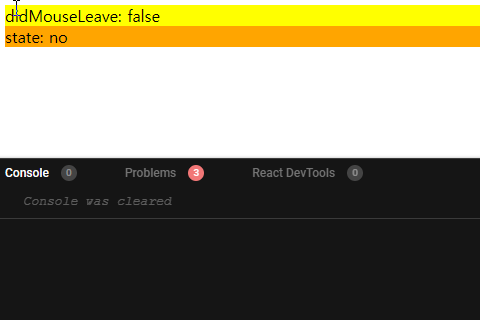
No, it does not work that way. There is no flaw in our strategy except that we did not consider asynchronous state updates in React.
In previous section, I explained that states inside components are from a snapshot, and it also applies here in this example. React does not update states immediately, thus does not re-render immediately. We expected things would go like this:
onMouseLeavefires, and the state got a update.- Component re-renders.
onMouseEnterfires, and sincedidMouseLeaveis updated,setState(true)is called.
But actually things go like this:
onMouseLeavefires, and the state got a update.onMouseEnterfires, anddidMouseLeaveis updated, but the component did not re-render yet.didMouseLeaveis stillfalsein the snapshot, thussetState(true)is not called.Appre-renders, new snapshot has arrived, nowdidMouseLeaveistrue, butmouseenterevent does not fire again.
didMouseLeave state is false inside onMouseEnter callback.
Things will be much more clear if we add bunch of console logs in the component.
import { useState } from 'react';
export default function App() {
console.log('render');
const [didMouseLeave, setDidMouseLeave] = useState(false);
const [state, setState] = useState('no');
const onMouseLeave = () => {
console.log('onMouseLeave');
setDidMouseLeave(true);
}
const onMouseEnter = () => {
console.log('didMouseLeave:', didMouseLeave);
didMouseLeave && setState('YES!');
}
return <>
<div onMouseLeave={onMouseLeave} style={{backgroundColor: 'yellow'}}>
didMouseLeave: {didMouseLeave ? 'true' : 'false'}
</div>
<div onMouseEnter={onMouseEnter} style={{backgroundColor: 'orange'}}>
state: {state}
</div>
</>;
}
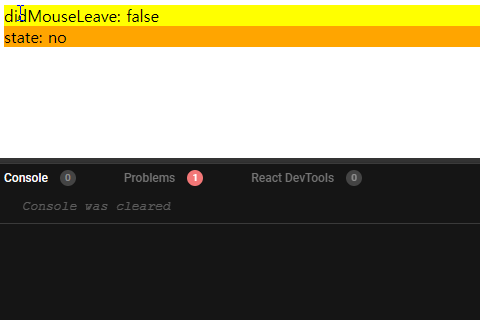
Then how can we solve this? To my best knowledge, There is no reliable way to solve this problem, where you have two different callbacks that one sets a state and the other consumes the lastest state value right away.
This kind of things is pretty much frustrating and not easy to understand why things work this way. "Why has it not been updated? Did I do something wrong?" Futhermore, this is also absurd that there is no easy way to solve this problem. However, I tried to find solutions to this problem. Some of the following do not work, and can not work in the future.
updater function
I thought the code would work:
const onMouseEnter = () => {
let _didMouseLeave;
setDidMouseLeave(value => {
_didMouseLeave = value;
console.log('inside updater function');
return value;
})
_didMouseLeave && setState('YES!');
console.log('onMouseEnter');
}
The updater function returns the value as it is,
and a local variable _didMouseLeave gets the latest value.
And we use that variable for the rest of onMouseEnter callback.
But it does not work since the updater function executes
asynchronously after the onMouseEnter has finished.
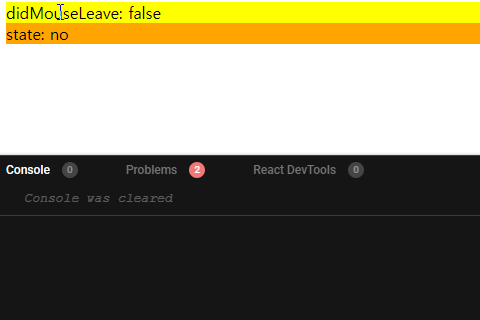
I assume it might have something to do with performance. While executing event callbacks, React does not execute updater functions to focus solely on handling events. After all the handlers finish, React calls updater functions for next re-render. I don't know. It's all my guess.
useRef
Use useRef to save didMouseLeave.
But be aware that ref changes do not incur re-render.
When you change the ref.current property, React does not re-render your component. React is not aware of when you change it because a ref is a plain JavaScript object.
https://react.dev/reference/react/useRef#caveats
import { useState, useRef } from 'react';
export default function App() {
const didMouseLeave = useRef(false);
const [state, setState] = useState('no');
const onMouseLeave = () => {
didMouseLeave.current = true;
}
const onMouseEnter = () => {
didMouseLeave.current && setState('YES!');
}
return <>
<div onMouseLeave={onMouseLeave} style={{backgroundColor: 'yellow'}}>
didMouseLeave: {didMouseLeave.current ? 'true' : 'false'}
</div>
<div onMouseEnter={onMouseEnter} style={{backgroundColor: 'orange'}}>
state: {state}
</div>
</>;
}
But the above does not 100% resemble the original component.
The original component re-render upon solely on first div mouseleave event.
This component, does not.
To replicate the original component, we need one useState and one useRef
to save the same state.
import { useState, useRef } from 'react';
export default function App() {
const didMouseLeaveRef = useRef(false);
const [didMouseLeave, setDidMouseLeave] = useState(didMouseLeaveRef.current);
const [state, setState] = useState('no');
const onMouseLeave = () => {
didMouseLeave.current = true;
setDidMouseLeave(didMouseLeave.current);
}
const onMouseEnter = () => {
didMouseLeave.current && setState('YES!');
}
return <>
<div onMouseLeave={onMouseLeave} style={{backgroundColor: 'yellow'}}>
didMouseLeave: {didMouseLeave.current ? 'true' : 'false'}
</div>
<div onMouseEnter={onMouseEnter} style={{backgroundColor: 'orange'}}>
state: {state}
</div>
</>;
}
...I really don't like it.
Maybe defining a custom hook that has an useState and an useRef
could be a good idea to recycle and refactor the code.
recoil
If you use recoil, at least in ^0.7.x versions,
updater functions execute synchronously unlike React states.
But be aware that I could not find any documentation for this
thus this behavior may change on future releases.
const [didMouseLeave, setDidMouseLeave] = useRecoilState(mouseLeaveAtom);
const onMouseEnter = () => {
let _didMouseLeave;
setDidMouseLeave(value => {
_didMouseLeave = value;
console.log('inside recoil updater function');
return value;
})
_didMouseLeave && setState('YES!');
console.log('onMouseEnter');
}
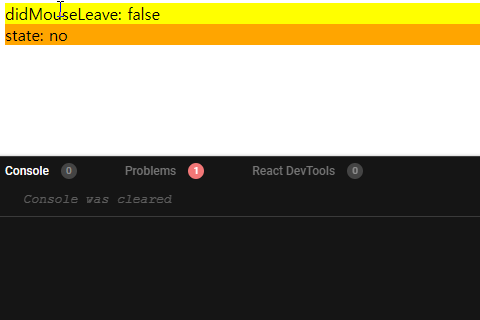
Other SPA Tools
In this section, I compare other SPA frameworks/libraries with the specific example component.
Svelte
Svelte just works out of the box.
<script>
let didMouseLeave = false;
let state = 'no';
const onMouseLeave = () => {didMouseLeave = true};
const onMouseEnter = () => {didMouseLeave && (state = 'YES!')};
</script>
<div on:mouseleave={onMouseLeave} style:background-color='yellow'>
didMouseLeave: {didMouseLeave}
</div>
<div on:mouseenter={onMouseEnter} style:background-color='orange'>
state: {state}
</div>
SolidJS
SolidJS is a SPA framework and it has react-like grammars and syntax but does not have virtual DOM, or asynchronous updates (though you can if you want). React developers may easily understand SolidJS code without learning it. SolidJS works out of the box.
function App() {
const [didMouseLeave, setDidMouseLeave] = createSignal(false);
const [state, setState] = createSignal('no');
const onMouseLeave = () => {
setDidMouseLeave(true);
}
const onMouseEnter = () => {
didMouseLeave() && setState('YES!');
}
return <>
<div onMouseLeave={onMouseLeave} style={{'background-color': 'yellow'}}>
didMouseLeave: {didMouseLeave() ? 'true' : 'false'}
</div>
<div onMouseEnter={onMouseEnter} style={{'background-color': 'orange'}}>
state: {state()}
</div>
</>;
}
SolidJS gurantees its granular render/update in its own document.
Solid's reactivity is synchronous which means, by the next line after any change, the DOM will have updated. And for the most part this is perfectly fine, as Solid's granular rendering is just a propagation of the update in the reactive system. https://www.solidjs.com/tutorial/reactivity_batch