If you are developing a React project and trying to make a fetch request,
you are often said to call your request API inside useEffect.
This is because fetching data is most likely to be closely linked
to lifecycles of your React components.
Fetching data with Effects
You can use an Effect to fetch data for your component. ... Writing data fetching directly in Effects gets repetitive and makes it difficult to add optimizations like caching and server rendering later. It’s easier to use a custom Hook—either your own or maintained by the community.
https://react.dev/reference/react/useEffect#fetching-data-with-effects
Also, you may add a boolean value or AbortController
to cancel requests you had figured out to be not needed anymore.
This also prevents unwanted data race conditions.
Note the
ignorevariable which is initialized tofalse, and is set totrueduring cleanup. This ensures your code doesn’t suffer from “race conditions”: network responses may arrive in a different order than you sent them.
https://react.dev/reference/react/useEffect#fetching-data-with-effects
Although using boolean value is good enough, An abortController is a better option since it is able to cancel ongoing fetch requests.
The abort() method of the AbortController interface aborts a DOM request before it has completed. This is able to abort fetch requests, the consumption of any response bodies, or streams.
https://developer.mozilla.org/en-US/docs/Web/API/AbortController/abort
In this post, we are going to learn about how to use AbortController and extract
common logics and codes into a reusable custom hook in various ways.
useEffect with AbortController
The following codes are examples of
an useEffect that calls a fetch request with AbortController.
useEffect(() => {
const controller = new AbortController();
const search = async () => {
const result = await axios.get('/search', {
params: {keyword},
signal: controller.signal
});
setSearchResult(result);
};
search();
return () => {
controller.abort();
};
}, [keyword]);
In this post, we are going to use axios for fetching data.
axios needs you to hand over AbortController.signal as signal key of the second parameter object.
Refer to axios document for more.
Everytime keyword changes, the cleanup function will abort the ongoing fetch request
and throw an error. Due to the error, setSearchResult(result) will not execute.
It is also recommended to wrap the fetch requests to handle AbortError or other unexpected errors.
When abort() is called, the fetch() promise rejects with a
DOMExceptionnamedAbortError.
https://developer.mozilla.org/en-US/docs/Web/API/AbortController
useEffect(() => {
const controller = new AbortController();
const search = async () => {
try {
const result = await axios.get('/search', {
params: {keyword},
signal: controller.signal
});
setSearchResult(result);
} catch (e) {
if (e instanceof Error && e.name === 'AbortError') {
// Handle AbortError
} else {
// Handle other errors
}
}
};
search();
return () => {
controller.abort();
};
}, [keyword]);
Custom Hook with AbortController
If you want to reuse the code and make it as a custom hook, maybe you can do this:
const useAbortController = ((url, params, onFetchComplete, onError) => {
useEffect(() => {
const controller = new AbortController();
const search = async () => {
try {
const result = await axios.get(url, {
params,
signal: controller.signal
});
onFetchComplete(result);
} catch (e) {
onError(e);
}
};
search();
return () => {
controller.abort();
};
});
}, [url, params, onFetchComplete, onError]);
And call the hook like this:
useAbortController('/search', params, setSearchResult, onError)
Be aware if you cannot gurantee the stabilities of each argument,
the useEffect will rerun everytime components rerender,
resulting in unnecessary repeated request calls or infinite rerenders in the worst case.
Also, this custom hook has some flaws.
- You cannot call the
searchfunction on your demand
you might need to call the function on other circumstances, such as on button clicked. However Since the hook does not expose the request function, you just can't. - You cannot cancel the
searchfunction.
Same reason as above.
Advanced Custom Hook with AbortController
Return Callback and Abort Function
The custom hook shouldn't call fetch request inside itself;
it should wrap the fetch request with an AbortController
and return it back to the caller, together with an abort function.
const [search, abortSearch] = useAbortController(
url,
params,
setSearchResult,
onError,
);
// Use it like this:
<button onClick={search}>Search</button>
<button onClick={abortSearch}>Abort Search</button>
The custom hook should create two functions with useCallback.
Also, AbortController instances should be shared between the two functions
with a help from useState.
const useAbortController = ((url, params, onFetchComplete, onError) => {
const [controller, setController] = useState(new AbortController());
const request = useCallback(async () => {
try {
const result = await axios.get(url, {
params,
signal: controller.signal
});
onFetchComplete(result);
} catch (e) {
onError(e);
}
}, [controller, url, params, onFetchComplete, onError]);
const abortRequest = useCallback(() => {
controller.abort();
// Create a new AbortController,
// since you cannot use same AbortController more than once.
setController(new AbortController());
}, [controller]);
return [callback, abort];
});
However, there is a flaw in the hook;
the AbortController is managed as a state.
You cannot reuse the same controller once you called AbortController.abort().
It means you need to create new one after calling AbortController.abort().
Thus the two functions should depend on controller state to get the latest AbortController.
This dependency presents us a problem; unnecessary rerenders.
- Call
abortRequest()callback. controllerstate renews.requestandabortRequestcallbacks renews.- Components which call the hook rerender, also do their children.
Futhermore, we may have a problem if we call the callback inside useEffect.
The effect should depend on request to use the latest value.
When we abort the callback, the effect reruns whether we like it or not.
Also, calling callback and returning abort cleanup function inside the same useEffect
result in an infinite rerenders.
Since these behaviors are due to the internal logics of this hook,
it should be avoided or it will confuse those who use the hook.
const [search, abortSearch] = useAbortController(
url,
params,
setSearchResult,
onError,
);
useEffect(() => {
search();
return () => {
abortSearch();
}
}, [search, abortSearch]);
// All I want to do is cancel searching,
// but search API is called when the button is pressed?
<button onClick={abortSearch}>Cancel search</button>
Manage AbortController with useRef
Instead of managing AbortController with useState
and suffer from rerenders, we got a better option: useRef.
const useAbortController = ((url, params, onFetchComplete, onError) => {
const controllerRef = useRef(new AbortController());
const request = useCallback(async () => {
try {
const signal = controllerRef.current.signal;
const result = await axios.get(url, {
params,
signal
});
onFetchComplete?.(result);
} catch (e) {
onError?.(e);
}
}, [url, params, onFetchComplete, onError]);
const abortRequest = useCallback(() => {
controllerRef.current.abort();
controllerRef.current = new AbortController();
}, []);
return [callback, abort];
});
Now the hook does not incur any rerender or make you suffer from rerender.
Note that the signal variable is created and used
inside request callback.
abort function reassigns controllerRef.current,
which means controllerRef.current referred by fetch
might not be the AbortController instance you want.
It could be a new AbortController,
then fetch may run even though you called abortRequest.
Thus, we need to store controllerRef.current some place else
before we make a fetch call.
Pass AbortController to Callback as a Parameter
To further increase flexibility, we may come up with an idea
where useAbortController receives a callback, not an url.
This lets you pass single parameter only,
since you are now able to control url, params, onFetchComplete, onError
inside the callback, freely.
const searchWithAbortController = useCallback(
async (abortController) => {
try {
const result = await axios.get('/search', {
signal: abortController.signal
});
// Handle result
} catch (e) {
// Handle errors
}
}, []);
const [search, abortSearch] = useAbortController(searchWithAbortController);
We can do that easily with the following code.
This hook's role is to wrap a callback with an AbortController and that is all.
The code got much simpler because we let callers control responses and errors.
However callers' code may get complicated to handle those.
It has pros and cons.
const useAbortController = ((cb) => {
const controllerRef = useRef(new AbortController());
const callback = useCallback(() => {
const controller = controllerRef.current;
return cb(controller);
}, [cb]);
const abort = useCallback(() => {
controllerRef.current.abort();
controllerRef.current = new AbortController();
}, []);
return [callback, abort];
});
Pass Other Arguments as Parameters Together
To keep things go further, we can pass
callback's arguments as parameters, not just AbortController.
const useAbortController = ((cb) => {
const controllerRef = useRef(new AbortController());
const callback = useCallback((...args) => {
const controller = controllerRef.current;
return cb(controller, ...args);
}, [cb]);
const abort = useCallback(() => {
controllerRef.current.abort();
controllerRef.current = new AbortController();
}, []);
return [callback, abort];
});
This is quite useful pattern since we can call
the callback function just like before it was wrapped with useAbortController.
const searchWithAbortController = useCallback(
async (abortController, keyword) => {
try {
const result = await axios.get('/search', {
params: {keyword},
signal: abortController.signal
});
// Handle result
} catch (e) {
// Handle errors
}
}, []);
const [search, abortSearch] = useAbortController(searchWithAbortController);
// Like this. No need to care AbortController, just your arguments.
search('keyword');
If you want AbortController to be the last parameter, simple send it to the last.
const useAbortController = ((cb) => {
const controllerRef = useRef(new AbortController());
const callback = useCallback((...args) => {
const controller = controllerRef.current;
return cb(...args, controller);
}, [cb]);
const abort = useCallback(() => {
controllerRef.current.abort();
controllerRef.current = new AbortController();
}, []);
return [callback, abort];
});
const searchWithAbortController = useCallback(
async (keyword, abortController) => {
try {
const result = await axios.get('/search', {
params: {keyword},
signal: abortController.signal
});
// Handle result
} catch (e) {
// Handle errors
}
}, []);
Typing with Typescript
Now let us see how to type the hook with Typescript.
Keeping types is vital for developer experience when you curry functions.
Types will be lost if you do not take a good care of it in curry functions.
See the following Typescript code.
It works but every type is written as unknown.
We need more than this.
const useAbortController = (
cb: (controller: AbortController, ...args: unknown[]) => unknown
) => {
const controllerRef = useRef(new AbortController());
const callback = useCallback((...cbArgs: unknown[]) => {
const controller = controllerRef.current;
return cb(controller, ...cbArgs);
}, [cb]);
const abort = useCallback(() => {
controllerRef.current.abort();
controllerRef.current = new AbortController();
}, []);
return [callback, abort];
};
What we need is generics. By adding generic types to the hook, the resultant functions automatically infer concrete types.
const useAbortController = <Args extends unknown[], Ret>
(
cb: (controller: AbortController, ...args: Args) => Ret
) => {
const controllerRef = useRef(new AbortController());
const callback = useCallback((...cbArgs: Args) => {
const controller = controllerRef.current;
return cb(controller, ...cbArgs);
}, [cb]);
const abort = useCallback(() => {
controllerRef.current.abort();
controllerRef.current = new AbortController();
}, []);
return [callback, abort];
};
Now exported callbacks have specifically typed parameters
but themselves with ambiguous typings.
This is because we did not specify useAbortController return type.
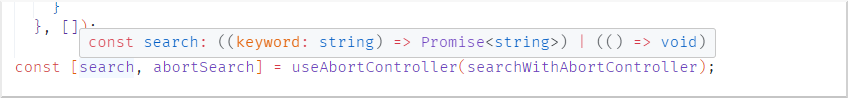
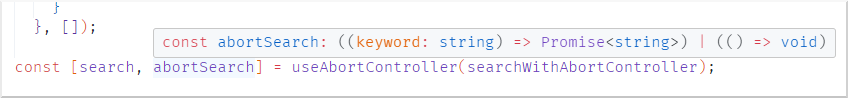
We can solve this by explicitly typing it:
const useAbortController = <Args extends unknown[], Ret>
(
cb: (controller: AbortController, ...args: Args) => Ret
): [callback: (...args: Args) => Ret, abortCallback: () => void] => {
Or you can return the callback array as const.
return [callback, abort] as const;
Now the callbacks have correct typings :)
If you want AbortController to be the last parameter
in your Typescript code, it is a little tricky write,
but it is absolutely possible.
type ArgsWithController<T extends unknown[]> = [...T, AbortController];
const useAbortController = <Args extends unknown[], Ret>
(
cb: (...args: ArgsWithController<Args>) => Ret
): [callback: (...args: Args) => Ret, abortCallback: () => void] => {
const controllerRef = useRef(new AbortController());
const callback = useCallback((...cbArgs: Args) => {
const controller = controllerRef.current;
return cb(...cbArgs, controller);
}, [cb]);
const abort = useCallback(() => {
controllerRef.current.abort();
controllerRef.current = new AbortController();
}, []);
return [callback, abort];
};
I want to point out that Typescript exists to help you. If you do not reuse the same logics or do not find it useful, you are 100% fine not to use Typescript. But once you write Typescript code that have concrete typings, it will save you for many times.